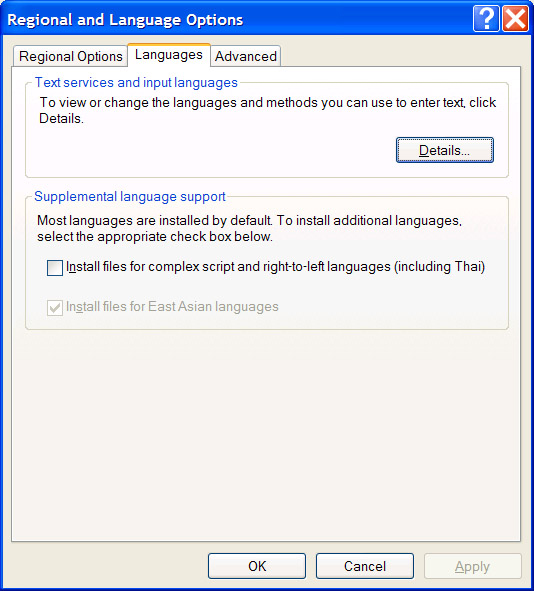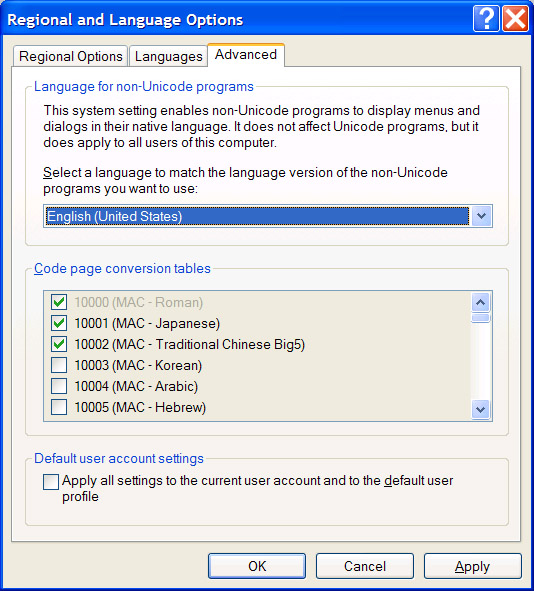IntroductionThe Dell PowerEdge 2600 server (2.4 Ghz * 2, 2 GB RAM, 6 * 73 GB 10K rpm hardisks) had a spoilt SCSI CDROM drive and the latest BIOS version A14 does not support booting from USB ports. A new SCSI DVD drive from Dell cost S$101.65 including 7% GST and delivery charge. The Dell server was bought on 25/2/2003 and was considered an obsolete model in today. Hence, it does not seems worth to buy the SCSI DVD drive that can only be used on the Dell PowerEdge 2600 server.
Dell officially support Windows 2000, server 2003 or 2008 x86/x64 Operating System (OS) for the Dell PowerEdge 2600 server, but it does not officially support Windows XP OS. As I can only use the diskette drive to boot up the Dell PowerEdge 2600 server in the DOS environment, I cannot install Windows 2008 OS as the setup.exe cannot run in the DOS environment.
My Windows XP OS installation method works only in a networking environment because I need to access the Windows XP CDROM content in another computer that is in the same domain as the Dell PowerEdge 2600 server.
Preparation1) BIOSI have placed only 1 SCSI hardisk in slot 0 of the Dell PowerEdge 2600 server. In the BIOS setup, make sure you have set the "
Integrate Devices" as "
RAID enabled". If the "
Integrate Devices" selection is "
SCSI", you will see the
Blue Screen 0x0000007B error during installation of the Windows XP OS. If you change from "
SCSI" to "
RAID enabled", you will see the below message:
Warning: Detected mode change from SCSI to RAID on channel A of the embedded RAID subsystem. Data loss will occur ! Press [Y] to confirm the change, press any other key to cancel.Hence, make sure you have backup your files before you change the "
Integrate Devices" from "
SCSI" to "
RAID enabled". Please also make sure the BIOS "
Boot Sequence" is set to boot from diskette first.
2) PERC/CERC BIOS configuration utilityDuring boot up, I pressed
[Control] m to go into the
"PERC/CERC BIOS configuration utility". I deleted the old existing configuration settings that used up all the 6 SCSI hardisks. Then, in the
"Configuration" -> "
Easy Configuration", I set the SCSI hardisk ID 0
online (A00-00)
[Jack, July 2010: The SCSI hardisk must set as ONLIN (online) so that Windows XP or Windows 2008 Standard x86 OS can detect the SCSI hardisk. If the SCSI hardisk is in READY stage, Windows XP or Windows 2008 Standard x86 OS will not be able to detect the SCSI hardisk] as
Span 1,
RAID 0 and save the configuration. After that, I use the "
Initialize" menu to initialize the logical drive 0 before exiting from the
"PERC/CERC BIOS configuration utility". Please note that
initializing the hardisk will destroy any data inside the hardisk.
During boot up, it will show "
1 logical drive found on host adapter" and "
1 logical drive handled by BIOS" messages. If you see the boot up messages "
0 logical drive found on host adapter" and "
0 logical drive handled by BIOS", the SCSI hardisk is not detected by the SCSI adapter. As a result, DOS will also not detect any hardisk.
3) Computer that share the Windows XP CDROM contentI use another Windows XP Professional computer that is in the same domain as the Dell PowerEdge 2600 server to act as a file server. I copy the Windows XP Professional CDROM
\i386 folder content to
d:\winxpsp3\i386 folder and then share the
winxpsp3 folder using my user ID.
4) Bart's Network Boot disketteDownload
Bart's Network Boot Disk, "
BFD full package v1.0.7" and unzip it. Then, copy
SmartDrv.exe (available from Windows 98 CDROM) to
\disk1\bin directory of that extracted Bart's Network Boot disk directory. SmartDrv.exe is a disk caching utility that can speed up the copying process of files and is needed when installing Windows XP OS in DOS environment.
The Dell PowerEdge 2600 server has a built-in Intel Pro/1000 XT network connection interface. Hence, you will also need to download the "
Intel PRO/1000 Network Driver v3.46 080803", e1000.cab v1.6 network adapter plug-in file and copy it to the
\cabs\drivers\ndis directory of that extracted Bart's Network Boot disk directory. Delete any one of the existing network adapter plug-in
.cab files in the
\cabs\drivers\ndis directory because during booting, the pop up menu can only display 11 network adapters on the monitor screen.
Kindly open a command prompt. Go to the extracted Bart's Network Boot disk root directory, run "
bfd msnet" and follow the instructions on the screen to create a network boot diskette.
5) Dell LSI Logic Drivers disketteSurf
Dell Support website to download the LSI Logic drivers for
PowerEdge 2600 server. This is needed to prevent the
Blue Screen 0x0000007B error during installation of the Windows XP OS.
In the Dell
PowerEdge 2600 server support website, kindly select "
Windows 2000" OS in the drop down menu. Then, go to
"SCSI RAID controllers" ->
"LSI Logic - Driver" -> "PERC 4/Di" (
Please choose according to your types of RAID Controller. You can check it from the monitor screen when the Dell PowerEdge 2600 server is booting up). I download the
perc-cerc-w2k3-6.46.2.32-A05.exe from the "
Hard-Drive" category and extract it using
WinZip or
WinRaR software. Then, I copy all the extracted files to a floppy diskette.
6) gdisk.exe disketteI copy the
gdisk.exe file from Norton Ghost 2003 software into a diskette so that I can use it to partition and format the hardisk. I did not use the DOS
fdisk.exe to partition the hardisk because it can only detects 4466 MB of total disk space and not the 73 GB hardisk size. Moreover,
fdisk.exe is very slow as it always need to verify drive integrity.
Windows XP Professional SP3 installation using diskette drive in a networking environment- Please make sure that the BIOS "Boot Sequence" is set to boot from diskette first. Kindly insert the Bart's Network Boot diskette into the server diskette drive and power on the server to boot from the Bart's Network Boot diskette.
In the pop up menu options, I first choose the "Clean Boot" menu option because I don't need the networking environment as I just want to partition and format the hardisk. Partition and format the hardisk is needed to prevent the below error message during Windows XP installation:
Windows XP requires a hard drive volume with at least 538 megabytes (564658176 bytes) of free disk space. Setup will use part of this space for storing temporary files during installation...
At the DOS command prompt, eject out the Bart's Network Boot diskette and insert the gdisk.exe diskette into the diskette drive. I use the below gdisk.exe commands:
# gdisk 1 /cre /pri /sz:40000 /for /q
To create a DOS primary partition of size 40000 MB ( default FAt32 file system) on hardisk 1 and quickly format it. Don't use NTFS file system because DOS does not recognized it.
# gdisk 1 /act /p:1
To activate partition 1 on hardisk 1.
After that, a reboot of the server is needed so that the new 40000 MB partition is recognized by DOS as c drive and SmartDrv.exe is able to read and write cache to the c drive. Hence, eject out the gdisk.exe diskette, insert the Bart's Network Boot diskette and reboot the server using [CTRL][ALT][DEL].
After rebooting, I choose the "Boot with EMM386 (most compatible)" menu option in order to boot into the networking environment in DOS. Bart's Network Boot diskette cannot automatically detect the Intel PRO/1000 network adapter. I have to choose "MANUAL" -> "E1000 Intel PRO/1000 network driver v3.46 080803". In the TCP/IP pop up menu, I use the default "Enable DHCP" & "Load Packet Drive Interface". After that, I enter the "Logon as:" using my userid and enter the "Domain:" as my network side domain accordingly. After typing my password, the DOS command prompt appeared.
# msnet
To use msnet to map a share network drive as shown below:
Drive: w
Path: \\remoteComputerName\winxpsp3
After typing my password, I have sucessfully mapped the content of the remote computer share directory winxpsp3 under the mapped drive w.
# w:
To go to w drive
# cd i386
To change to w:\i386 directory
# winnt
To start the Windows XP installation in DOS environment.
- During the initial startup of the Windows XP installation, quickly press [F6] (Immediately when you see the Press [F6] message that is shown at the bottom of the monitor screen) to install third party SCSI or RAID drivers. The below message will appear:
Setup could not determine the type of one or more mass storage devices installed in your system...
Press s to specify additional device. When prompt, insert the Dell LSI Logic Driver diskette and select "DELL PERC RAID Products for Windows 2000". Do not select "DELL PERC RAID Products for Windows 2003 (x86)" as it will caused the Blue Screen 0x0000007B error during Windows XP installation.
After Windows XP Professional OS had copied the needed files to the 40000 MB partition (FAT32 file system), please remember to take out the Bart's Network Boot diskette before rebooting the server so that it can boot from the hardisk. After rebooting from the hardisk, please continue the Windows XP Professional OS installation as per normal.
Update device drivers in Windows XP Professional enviromentIn Windows XP Professional OS environment, we need to update 2 of the below device drivers:
- Intel Pro/1000XT Network Connection (refers to the network adapter)
- PE/PV 1x6 SCSI BP SCSI Processor Device (refers to the backplane)
Intel Pro/1000XT Network ConnectionThe Dell Windows 2000 Intel PRO Gigabit Adapters drivers does not work because it does not has the require
e1000325.sys file. Please surf the Intel website to download the
Intel PRO 1000/XT Server Adapters (PRO2KXP_v14_0.exe) for Windows XP. Kindly extract the PRO2KXP_v14_0.exe using
WinZip or
WinRaR software. Then, in Windows XP Device Manager, select the "
Intel Pro/1000XT Network Connection", right-click and click the "
Update Driver...". Point to the extracted PRO2KXP_v14_0.exe directory,
\Pro1000\Win32 and Windows XP will copy the required driver files.
PE/PV 1x6 SCSI BP SCSI Processor DeviceIn the Dell
PowerEdge 2600 server support website, kindly select "
Windows 2000" OS in the drop down menu. Then, go to "
SCSI nonRAID controller" -> "
Dell - Driver" -> "
Backplane". Download and extract the Backplane driver (DellBPA04.exe) using
WinZip or
WinRaR software. Then, in Windows XP Device Manager, select the "
PE/PV 1x6 SCSI BP SCSI Processor Device", right-click and click the "
Update Driver...". Point to the extracted DellBPA04.exe directory and Windows XP will copy the required driver files.
References:[1]
Bart's Network Boot Disk[2]
Dell Support,
Dell Storage Controllers User Guide[3]
Intel PRO/1000 XT Server Adapter[4]
Norton: Introduction to gdisk[5]
Microsoft Windows XP Professional Product Documentation on Winnt,
SMARTDRV Cache Status