You can imported Singapore holidays into Microsoft Outlook so that you can make better plans of your schedule when using the Microsoft Outlook Calendar:
- Please download the Singapore holidays year 2013 from the Ministry of Manpower (MOM) website in the form of iCalendar format (.ics). If you have problem downloading it, please send an email to JackNg.
- Assume you are using Microsoft Outlook 2003/2007/2010.
In Microsoft Outlook 2003/2007, please click File -> Import and Export...
In Microsoft Outlook 2010, please click File -> Open -> Import. - Kindly select "Import an iCalendar (.ics) or vCalendar file (.vcs) and click "Next".
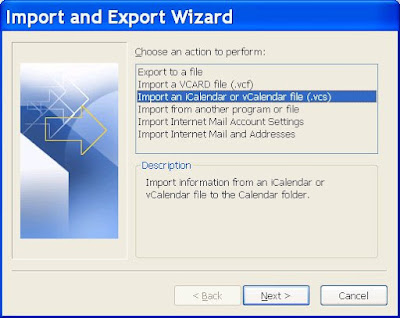
For Microsoft Outlook 2003/2007/2010 - Kindly browse to your directory where you have downloaded the .ics file (public_holidays.sg.2013.ics) from the MOM website, select it and click "OK".
- Kindly select Import if prompted.
No comments:
Post a Comment