Tuesday, February 24, 2009
Gift scam or credit card fraud (Rev: 1.0)
Although I do not have credit card at the moment, I felt that all credit card holders should be bewared of the below gift scam or credit card fraud (content was trimmed to tell only the main points of the fraud):
... I had a phone call late morning from Express Couriers to ask if I was going to be home as he had a delivery for me. He said he would there in roughly an hour. He turned up with a beautiful basket of flowers and wine. I expressed my surprise as I wasn't expecting anything like this and said I was intrigued to know who was sending me such a lovely gift. He said he was only delivering the gift and the card was being sent separately (the card has never arrived).
There was a consignment note with the gift. He went on to explain that because the gift contained alcohol, he has to charge the recipient $3.50 as proof that he has actually delivered to an adult, and not left it on a door step if the recipient is out, to be stolen or taken by children. This seemed logical and I offered to get the cash. He then said that the company required the payment to be by Eftpos, so he is not handling cash and everything is properly accounted for. My husband was there and got his credit card and 'John' swiped the card on this small mobile machine that also had a small screen upon which my husband entered in his pin number. A receipt was printed out and given to us.
...About $4,000 was withdrawn from our credit account at ATM machines in the north shore area. It appeared that a dummy credit card was made using the details in the machine and of course, they had my husband's pin number. The bank has stopped our cards and I've been to the Police where they confirmed that it was definitely a scam...
Wednesday, February 11, 2009
Japanese dictionaries (Rev: 1.33)
Online dictionaries and eDictionary (edict) for Japanese language
I have bought a few dictionaries (The Kenkyusha Japanese-English learner's dictionary, A new dictionary of Kanji usage, Practical Japanese-English-Chinese dictionary, etc) but sometimes it cannot find the meaning of certain Japanese words. I find the below online websites dictionaries useful:
Apple iPad/iPhone Free Japanese Dictionary
If you have bought an Apple iPad/iPhone, you can download the free Japanese Dictionary, imiwa? (Japanese dictionary) (v3.1.1 or higher version for iPhone/iPad, 187 MB, By Pierre-Phi di Costanzo). More info at my blog, Apple iPad.
NJStar Japanese Word Processor
You can also try the NJStar Japanese Word Processor because it has a powerful Japanese-English dictionary function and its Japanese-English edict can be updated. There are other free Windows software that use the edict but I have not try it yet.
Japanese language discussion group (Rev: 1.0)
Japanese language discussion group
There is a discussion group calls " Let's speak in Japanese and English/日本語でも英語で話しましょう" which I think will help those who wants to learn both Japanese and English languages.
You might need to join FaceBook as you need to login to FaceBook first. Then, search and join the group calls "All the JAPANESE-Speaking People on FaceBook!!". Once you are in the "All the JAPANESE-Speaking People on FaceBook!!" group, click "View Discussion Board" and looks for the "Let's speak in Japanese and English/日本語でも英語で話しましょう" discussion group.
学日语的坏处与优点 (Rev: 1.0)
学日语的两大坏处 (Reference from 闲聊日语)
我因为家庭方面的原因,从小就能说日语。由于有这样一个特殊条件,我爱人一直想让我教我儿子学日语,我就是不教,我爱人问我为什么,我说原因复杂,三言两语也说不清楚。 后来,仔细想了想,觉得原因也能说清楚。与学习其他外语相比,我个人觉得,学日语有两大坏处,或者换句话说,日语有两大缺点。
第一个缺点是:日语的学习强度太大。
国外学者做过这样一个统计,英国孩子只要记住1000个单词,即可看懂日常英文文章的80%,法国孩子是1000个单词84%,西班牙孩子是1000个单词81%,而日本孩子1000个单词只能看懂46%。日本孩子要看懂80%以上,至少需要记住约4000个单词。你说这个学习强度是不是太大。
第二个缺点是:日语的语言效率太低。
由于日语本身的一些特点,比如动词放在句子的最后面,名词放在定语的最后面,等等,日语在国际交往中,被公认为是效率最低的语言之一。上面这几句话,专业性有点强,我举一个通俗的例子。 比如火车站上的广播(翻译成中文):各位旅客,前往新泻的列车就要进站了,本次列车,中途在大宫、熊谷、高崎、、、、、、(后面还有一长串地名),听到这里,旅客一般都会认为,这些地名,肯定都是火车中途的停车站,所以并不注意去听,没想到播音员说着说着,最后竟然是“止まりません(不停车)”。有个旅客是去涩川,听到这里,大吃一惊,由于刚才没注意听,不知道那一长串地名中,是否有涩川,于是赶快跑到站长室去询问。这就是语言效率低的突出表现。
所以我的结论是:除非您有特殊的理由,比如哈日,爱看日剧,想去日本留学等,你可以学习日语,如果没有特殊理由,我建议您优先学英语。
学日语的三个小优点 (Reference from 闲聊日语)
我曾写过一个帖子,叫做《学日语的两大坏处》。发表后,收到一位南京网友的邮件,他说,任何事物,都应当一分为二去看,有缺点的同时,必然也有优点,所以他希望我能写一写日语的优点。这位网友的观点,毫无疑问是正确的,但我当时确实想不出日语有什么优点。不过后来,我还是认真琢磨了一下,最后想出了三个小优点(请注意,不是大优点,仅仅是小优点)
第一个优点是:日语是公认的发音优美的语言。
在语言学上,评价一种语言的发音是否优美,有一个公认的标准,那就是辅音数量和元音数量的比例,比较合适,最好是一比一,比如“さくら”,它的发音是 [s]a[k]u[r]a(我故意把辅音放在方括号中),您看,一个辅音带一个元音,正好是一比一,很规范,这样的语言,发音就好听。相反,您看这个英语单词script,它的发音是[skr]i[pt],五个辅音带一个元音,这样的语言,发音就难听。所以,在国际语言学界,日语、意大利语和西班牙语,是三个公认的发音优美的语言,并且日语排在第一位。
第二个优点只对我们中国人有用,对外国人无用,那就是,由于日语中的许多汉字,来源于古汉语,因此学习日语,有助于我们学习古文和成语。这样说有点抽象,我举一个具体例子。假设今天上午第一节课是日语课,日语老师教同学们一个单词“蹴る”,中文意思就是“踢”。第二节课是语文课,语文老师在黑板上写了一个成语“一蹴而就”,老师问同学们,你们知道“蹴”的意思吗?我敢保证,所有同学都会回答:知道!因为他们刚刚在日语课上学过这个汉字。
第三个优点,其实很有用,只不过我们中国人里知道这个优点的人不多。比如我们上数学课,老师说,课后同学们把圆周率背下来,要背小数点后50位(仅仅是假设,实际上背3.14就够了)。中国学生遇到这种情况,可就傻眼啦,只能一位一位地死记硬背,而且由于位数太多,很可能中间某处记错了。而日本学生可就幸运多了,因为他可以用日语,编写一句话,正好把这50位数字的发音包括进去,比如: ?医??国に向う、?後厄なく、??御社に、(后面省略) 这句话的中文大意是:产科医生去外乡接生,产妇产后平安,产妇后来去神社烧香,(后面省略)。如果你懂日语,那么这句话从头开始,一个假名一个假名地念,就是3141592653589793238462......(后面省略)。照这样记忆,别说是50位了,就是500位,日本人也能记下来。所以在记忆数字方面,我们中国人最好低姿态,不要跟他们日本人叫板。另外,如果您在学习、工作中,需要记忆大量数字,我建议您不妨找一个日本人,请他给您编写这样一句话,那您以后就不用发愁啦!
Reference:
[1] 闲聊日语
Sunday, February 8, 2009
Solved Chinese (PRC) keyboard layout error (Rev: 1.2)
Situation
When I tried to add the "Chinese (PRC) - Chinese (Simplified) - Micosoft Pinyin IME 3.0" keyboard layout to the Language Bar in the Windows XP Professional Operating System (OS) notebook, I encountered an error message of "Windows could not properly load the Chinese (PRC) - Chinese (Simplified) - Micosoft Pinyin IME 3.0 keyboard layout".
I removed the "Chinese (PRC) - Chinese (Simplified) - Micosoft Pinyin IME 3.0" keyboard layout in the "Text Services and Input Languages" Installed Services, and then re-added it again. However, the error message of "Windows could not properly load the Chinese (PRC) - Chinese (Simplified) - Micosoft Pinyin IME 3.0 keyboard layout" still appeared. As a result, I cannot input Chinese characters in the notebook.
Solution
Please login as the local administrator in order to repair any broken files or settings in the Chinese Input Method Editor (IME):
1. Copy the i386 folder from the Windows XP CDROM to your hardisk, eg: d:\i386. Kindly remove your Windows XP CDROM from the notebook after the copying completed.
2. Kindly click "Start" -> "Control Panel" -> "Regional and Language Options". Click the "Languages" tab.
3. If you do not need to use Arabic, Armenian, Georgian, Hebrew, Indic, Thai or Vietnamese languages files (require 10 MB or more of hardisk space), you can skip step 3 and 4, and jump directly to step 5.
Check the "Install files for complex script and right-to-left language (including Thai)". Click "OK" after the pop-up prompt on "Install Supplemental Language Support" message. Click the "Apply" button. The system will prompt you to insert the Windows XP CDROM. Please direct it to to the i386 folder (d:\i386) that you previously have copied to the hardisk. After the copying finished, please do not restart your notebook when prompt.
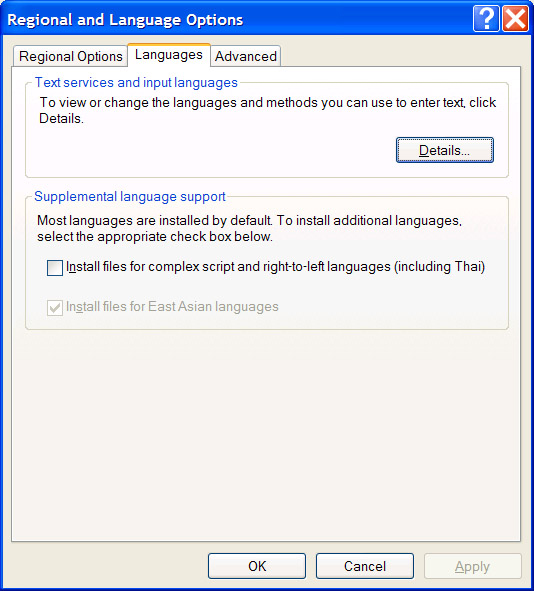
4. Then, uncheck the "Install files for complex script and right-to-left language (including Thai)". Click "OK" after the pop-up prompt on "Remove Supplemental Language Support" message.
5. Please uncheck the "Install files for East Asian languages". Click "OK" after the pop-up prompt on "Remove Supplemental Language Support" message. Click the "Apply" button. After that, please do not restart your notebook when prompt.
[If you cannot uncheck the "Install files for East Asian languages", please click the "Advanced" tab in the "Regional and Language Options" and change the "Language for non-Unicode programs" from "Chinese (PRC)" (for example) back to "English (United States)". Please restart your notebook when prompt and try step 5 again]
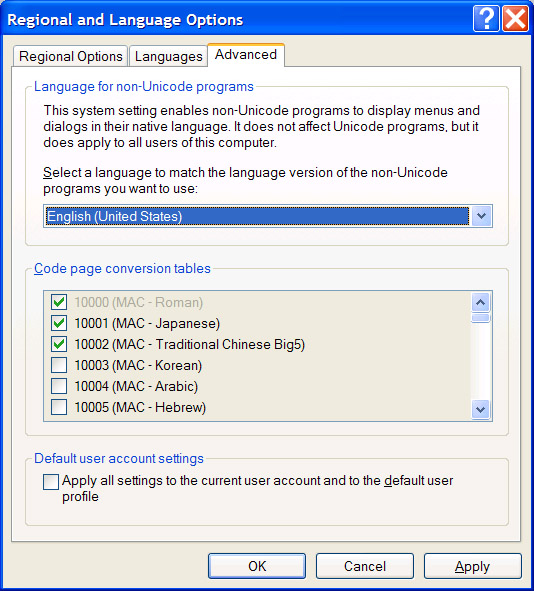
6. Kindly check the "Install files for East Asian languages". Click "OK" after the pop-up prompt on "Install Supplemental Language Support" message. Click the "Apply" button. You will be prompted to insert the Windows XP CDROM again. Please direct it to to the i386 folder (d:\i386\lang) in the hardisk. After that, please restart your notebook when prompt.
7. After restarting your notebook and added the "Chinese (PRC) - Chinese (Simplified) - Micosoft Pinyin IME 3.0" keyboard layout in the "Text Services and Input Languages" Installed Services, your IME should work because the error message of "Windows could not properly load the Chinese (PRC) - Chinese (Simplified) - Micosoft Pinyin IME 3.0 keyboard layout" stop to appear.
Reference:
[1] MS PinYin IME problem
Subscribe to:
Comments (Atom)