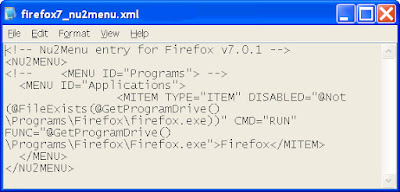-------- END autorun2_firefox7.cmd codes ---------------------
firefox7_nu2menu.xml content as shown below:----------- BEGIN firefox7_nu2menu.xml codes --------------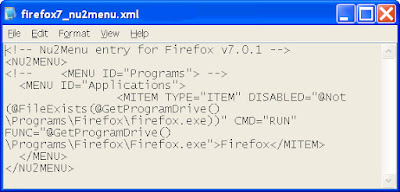 For copy and paste purpose only of the above codes:DISABLED="@Not(@FileExists(@GetProgramDrive()\Programs\Firefox\firefox.exe))"FUNC="@GetProgramDrive()\Programs\Firefox\Firefox.exe"
For copy and paste purpose only of the above codes:DISABLED="@Not(@FileExists(@GetProgramDrive()\Programs\Firefox\firefox.exe))"FUNC="@GetProgramDrive()\Programs\Firefox\Firefox.exe"-----------
END firefox7_nu2menu.xml codes ----------------
firefox7.inf content as shown below:------------- BEGIN firefox7.inf codes --------------------; firefox7.inf
; JackNg, v1.0, 5/10/2011
; http://jackngblog.blogspot.com/
; You need plugin (e.g. XPE or Sherpya's MkDirProfiles) that
; creates your profiles directory
[Version]
Signature= "$Windows NT$"
[PEBuilder]
Name="Mozilla Firefox v7.0.1 (no bookmark and plugins added)"
Enable=1
[WinntDirectories]
a=Programs\Firefox,2
;b=Programs\Firefox\plugins,2
[SourceDisksFolders]
files=a,,1
[SourceDisksFiles]
; To auto extract the Firefox User Profile (firefox7_userProfile.exe) to
; %ProfilesDir%\Administrator\Application Data\ directory
autorun2_firefox7.cmd=2,,1
; firefox7_userProfile.exe is create in WinRaR under SFX RAR archive
; with the below SFX script commands: --------------
; Path=%ProfilesDir%\Administrator\Application Data
; SavePath
; Silent=1
; --------------------------------------------------
; The Firefox User Profile is configured with
; General => When Firefox starts: Show a blank page.
; Downloads -> Check "Close it when all downloads are finished"
; and save files to "b:".
; Content => Languages -> Add "Chinese/China [zh-cn]" and
; "Chinese/Taiwan [zh-tw]".
; Advanced => General -> System Defaults -> uncheck
; "Always check to see if Firefox is the default browser on startup"
; Advanced => General -> Update -> uncheck "Automatically check for updates to:"
; "Firefox", "Add-ons" and "Search Engines"
firefox7_userProfile.exe=a,,1
[Software.AddReg]
0x1, "Classes\.shtml","","shtmlfile"
0x1, "Classes\.shtml","Content Type","text/html"
0x1, "Classes\CLSID\{0D68D6D0-D93D-4D08-A30D-F00DD1F45B24}\InProcServer32","","%SystemDrive%\Programs\Firefox\AccessibleMarshal.dll"
0x1, "Classes\CLSID\{0D68D6D0-D93D-4D08-A30D-F00DD1F45B24}\InProcServer32","ThreadingModel","Both"
0x1, "Classes\CLSID\{0D68D6D0-D93D-4D08-A30D-F00DD1F45B24}","","PSFactoryBuffer"
0x0, "Classes\ftp\shell\open\ddeexec\ifExec"
0x0, "Classes\Interface\{0D68D6D0-D93D-4D08-A30D-F00DD1F45B24}\NumMethods"
0x1, "Classes\Interface\{0D68D6D0-D93D-4D08-A30D-F00DD1F45B24}\ProxyStubClsid32","","{0D68D6D0-D93D-4D08-A30D-F00DD1F45B24}"
0x1, "Classes\Interface\{0D68D6D0-D93D-4D08-A30D-F00DD1F45B24}\NumMethods","","9"
0x1, "Classes\Interface\{0D68D6D0-D93D-4D08-A30D-F00DD1F45B24}","","ISimpleDOMDocument"
0x0, "Classes\Interface\{1814CEEB-49E2-407F-AF99-FA755A7D2607}\NumMethods"
0x1, "Classes\Interface\{1814CEEB-49E2-407F-AF99-FA755A7D2607}\ProxyStubClsid32","","{0D68D6D0-D93D-4D08-A30D-F00DD1F45B24}"
0x1, "Classes\Interface\{1814CEEB-49E2-407F-AF99-FA755A7D2607}\NumMethods","","18"
0x1, "Classes\Interface\{1814CEEB-49E2-407F-AF99-FA755A7D2607}","","ISimpleDOMNode"
0x0, "Classes\Interface\{4E747BE5-2052-4265-8AF0-8ECAD7AAD1C0}\NumMethods"
0x1, "Classes\Interface\{4E747BE5-2052-4265-8AF0-8ECAD7AAD1C0}\ProxyStubClsid32","","{0D68D6D0-D93D-4D08-A30D-F00DD1F45B24}"
0x1, "Classes\Interface\{4E747BE5-2052-4265-8AF0-8ECAD7AAD1C0}\NumMethods","","8"
0x1, "Classes\Interface\{4E747BE5-2052-4265-8AF0-8ECAD7AAD1C0}","","ISimpleDOMText"
0x1, "Classes\.xht","","xhtfile"
0x1, "Classes\.xht","Content Type","application/xhtml+xml"
0x1, "Classes\.xhtml","","xhtmlfile"
0x1, "Classes\.xhtml","Content Type","application/xhtml+xml"
0x0, "Classes\FirefoxHTML\DefaultIcon"
0x0, "Classes\FirefoxHTML\shell\open\command"
0x0, "Classes\FirefoxHTML\shell\open\ddeexec\Application"
0x1, "Classes\FirefoxHTML\shell\open\ddeexec\Topic","","WWW_OpenURL"
0x1, "Classes\FirefoxHTML\shell\open\ddeexec\Application","","Firefox"
0x1, "Classes\FirefoxHTML\shell\open\ddeexec","","""%1"",,0,0,,,,"
0x1, "Classes\FirefoxHTML\shell\open\ddeexec","NoActivateHandler",""
0x1, "Classes\FirefoxHTML\shell\open\command","","""%SystemDrive%\Programs\Firefox\firefox.exe"" -requestPending -osint -url ""%1"""
0x1, "Classes\FirefoxHTML\shell","","open"
0x1, "Classes\FirefoxHTML\DefaultIcon","","%SystemDrive%\Programs\Firefox\firefox.exe,1"
0x1, "Classes\FirefoxHTML","","Firefox Document"
0x1, "Classes\FirefoxHTML","FriendlyTypeName","Firefox Document"
0x0, "Classes\FirefoxURL\DefaultIcon"
0x0, "Classes\FirefoxURL\shell\open\command"
0x0, "Classes\FirefoxURL\shell\open\ddeexec\Application"
0x1, "Classes\FirefoxURL\shell\open\ddeexec\Topic","","WWW_OpenURL"
0x1, "Classes\FirefoxURL\shell\open\ddeexec\Application","","Firefox"
0x1, "Classes\FirefoxURL\shell\open\ddeexec","","""%1"",,0,0,,,,"
0x1, "Classes\FirefoxURL\shell\open\ddeexec","NoActivateHandler",""
0x1, "Classes\FirefoxURL\shell\open\command","","""%SystemDrive%\Programs\Firefox\firefox.exe"" -requestPending -osint -url ""%1"""
0x1, "Classes\FirefoxURL\shell","","open"
0x1, "Classes\FirefoxURL\DefaultIcon","","%SystemDrive%\Programs\Firefox\firefox.exe,1"
0x1, "Classes\FirefoxURL","","Firefox URL"
0x1, "Classes\FirefoxURL","FriendlyTypeName","Firefox URL"
0x1, "Classes\FirefoxURL","URL Protocol",""
0x4, "Classes\FirefoxURL","EditFlags", 0x00000002
0x0, "Clients\StartMenuInternet\FIREFOX.EXE\Capabilities\FileAssociations"
0x0, "Clients\StartMenuInternet\FIREFOX.EXE\Capabilities\StartMenu"
0x1, "Clients\StartMenuInternet\FIREFOX.EXE\Capabilities\URLAssociations","ftp","FirefoxURL"
0x1, "Clients\StartMenuInternet\FIREFOX.EXE\Capabilities\URLAssociations","http","FirefoxURL"
0x1, "Clients\StartMenuInternet\FIREFOX.EXE\Capabilities\URLAssociations","https","FirefoxURL"
0x1, "Clients\StartMenuInternet\FIREFOX.EXE\Capabilities\StartMenu","StartMenuInternet","FIREFOX.EXE"
0x1, "Clients\StartMenuInternet\FIREFOX.EXE\Capabilities\FileAssociations",".htm","FirefoxHTML"
0x1, "Clients\StartMenuInternet\FIREFOX.EXE\Capabilities\FileAssociations",".html","FirefoxHTML"
0x1, "Clients\StartMenuInternet\FIREFOX.EXE\Capabilities\FileAssociations",".shtml","FirefoxHTML"
0x1, "Clients\StartMenuInternet\FIREFOX.EXE\Capabilities\FileAssociations",".xht","FirefoxHTML"
0x1, "Clients\StartMenuInternet\FIREFOX.EXE\Capabilities\FileAssociations",".xhtml","FirefoxHTML"
0x0, "Clients\StartMenuInternet\FIREFOX.EXE\DefaultIcon"
0x0, "Clients\StartMenuInternet\FIREFOX.EXE\InstallInfo"
0x1, "Clients\StartMenuInternet\FIREFOX.EXE\shell\open\command","","%SystemDrive%\Programs\Firefox\firefox.exe"
0x1, "Clients\StartMenuInternet\FIREFOX.EXE\shell\properties\command","","""%SystemDrive%\Programs\Firefox\firefox.exe"" -preferences"
0x1, "Clients\StartMenuInternet\FIREFOX.EXE\shell\safemode\command","","""%SystemDrive%\Programs\Firefox\firefox.exe"" -safe-mode"
0x1, "Clients\StartMenuInternet\FIREFOX.EXE\shell\safemode","","Firefox &Safe Mode"
0x1, "Clients\StartMenuInternet\FIREFOX.EXE\shell\properties","","Firefox &Options"
0x1, "Clients\StartMenuInternet\FIREFOX.EXE\InstallInfo","HideIconsCommand","""%SystemDrive%\Programs\Firefox\uninstall\helper.exe"" /HideShortcuts"
0x1, "Clients\StartMenuInternet\FIREFOX.EXE\InstallInfo","ShowIconsCommand","""%SystemDrive%\Programs\Firefox\uninstall\helper.exe"" /ShowShortcuts"
0x1, "Clients\StartMenuInternet\FIREFOX.EXE\InstallInfo","ReinstallCommand","""%SystemDrive%\Programs\Firefox\uninstall\helper.exe"" /SetAsDefaultAppGlobal"
0x4, "Clients\StartMenuInternet\FIREFOX.EXE\InstallInfo","IconsVisible", 0x00000001
0x1, "Clients\StartMenuInternet\FIREFOX.EXE\DefaultIcon","","%SystemDrive%\Programs\Firefox\firefox.exe,0"
0x1, "Clients\StartMenuInternet\FIREFOX.EXE\Capabilities","ApplicationDescription","Firefox delivers safe, easy web browsing. A familiar user interface, enhanced security features including protection from online identity theft, and integrated search let you get the most out of the web."
0x1, "Clients\StartMenuInternet\FIREFOX.EXE\Capabilities","ApplicationIcon","%SystemDrive%\Programs\Firefox\firefox.exe,0"
0x1, "Clients\StartMenuInternet\FIREFOX.EXE\Capabilities","ApplicationName","Firefox"
0x1, "Clients\StartMenuInternet\FIREFOX.EXE","","Mozilla Firefox"
0x3, "Microsoft\Cryptography\RNG","Seed",\
5D,72,DB,F7,9D,8C,C0,C2,B2,8A,D6,85,27,AC,A6,B9,9B,76,9D,04,CD,63,\
D0,06,F5,70,84,E4,CB,F8,5C,16,79,C2,DD,6A,D9,6C,B4,58,94,F1,E1,AC,BB,E4,87,F7,\
55,73,4F,80,64,27,9F,01,2C,C2,60,B5,D1,BD,78,4C,A6,B1,AC,81,15,1D,E5,9C,92,6A,\
84,7C,A5,6D,37,E0
0x0, "Microsoft\MediaPlayer\ShimInclusionList\FIREFOX.EXE"
0x0, "Microsoft\MediaPlayer\ShimInclusionList\plugin-container.exe"
0x1, "Microsoft\Windows\CurrentVersion\App Paths\firefox.exe","","%SystemDrive%\Programs\Firefox\firefox.exe"
0x1, "Microsoft\Windows\CurrentVersion\App Paths\firefox.exe","Path","%SystemDrive%\Programs\Firefox"
0x1, "Microsoft\Windows\CurrentVersion\Uninstall\Mozilla Firefox 7.0.1 (x86 en-US)","Comments","Mozilla Firefox 7.0.1 (x86 en-US)"
0x1, "Microsoft\Windows\CurrentVersion\Uninstall\Mozilla Firefox 7.0.1 (x86 en-US)","DisplayIcon","%SystemDrive%\Programs\Firefox\firefox.exe,0"
0x1, "Microsoft\Windows\CurrentVersion\Uninstall\Mozilla Firefox 7.0.1 (x86 en-US)","DisplayName","Mozilla Firefox 7.0.1 (x86 en-US)"
0x1, "Microsoft\Windows\CurrentVersion\Uninstall\Mozilla Firefox 7.0.1 (x86 en-US)","DisplayVersion","7.0.1"
0x1, "Microsoft\Windows\CurrentVersion\Uninstall\Mozilla Firefox 7.0.1 (x86 en-US)","InstallLocation","%SystemDrive%\Programs\Firefox"
0x1, "Microsoft\Windows\CurrentVersion\Uninstall\Mozilla Firefox 7.0.1 (x86 en-US)","Publisher","Mozilla"
0x1, "Microsoft\Windows\CurrentVersion\Uninstall\Mozilla Firefox 7.0.1 (x86 en-US)","UninstallString","%SystemDrive%\Programs\Firefox\uninstall\helper.exe"
0x1, "Microsoft\Windows\CurrentVersion\Uninstall\Mozilla Firefox 7.0.1 (x86 en-US)","URLInfoAbout","http://www.mozilla.com/en-US/"
0x1, "Microsoft\Windows\CurrentVersion\Uninstall\Mozilla Firefox 7.0.1 (x86 en-US)","URLUpdateInfo","http://www.mozilla.com/en-US/firefox/"
0x4, "Microsoft\Windows\CurrentVersion\Uninstall\Mozilla Firefox 7.0.1 (x86 en-US)","NoModify", 0x00000001
0x4, "Microsoft\Windows\CurrentVersion\Uninstall\Mozilla Firefox 7.0.1 (x86 en-US)","NoRepair", 0x00000001
0x4, "Microsoft\Windows\CurrentVersion\Uninstall\Mozilla Firefox 7.0.1 (x86 en-US)","EstimatedSize", 0x000084CB
0x0, "Mozilla\Mozilla Firefox\7.0.1 (en-US)\Main"
; JackNg, 5/10/2011
;0x1, "Mozilla\Mozilla Firefox\7.0.1 (en-US)\Uninstall","Description","Mozilla Firefox 7.0.1 (x86 en-US)"
0x1, "Mozilla\Mozilla Firefox\7.0.1 (en-US)\Main","Install Directory","%SystemDrive%\Programs\Firefox"
0x1, "Mozilla\Mozilla Firefox\7.0.1 (en-US)\Main","PathToExe","%SystemDrive%\Programs\Firefox\firefox.exe"
0x1, "Mozilla\Mozilla Firefox\7.0.1 (en-US)","","7.0.1 (en-US)"
0x0, "Mozilla\Mozilla Firefox 7.0.1\bin"
0x1, "Mozilla\Mozilla Firefox 7.0.1\extensions","Components","%SystemDrive%\Programs\Firefox\components"
0x1, "Mozilla\Mozilla Firefox 7.0.1\extensions","Plugins","%SystemDrive%\Programs\Firefox\plugins"
0x1, "Mozilla\Mozilla Firefox 7.0.1\bin","PathToExe","%SystemDrive%\Programs\Firefox\firefox.exe"
0x1, "Mozilla\Mozilla Firefox 7.0.1","GeckoVer","7.0.1"
0x1, "Mozilla\Mozilla Firefox","","7.0.1"
0x1, "Mozilla\Mozilla Firefox","CurrentVersion","7.0.1 (en-US)"
0x1, "mozilla.org\Mozilla","CurrentVersion","7.0.1"
0x1, "RegisteredApplications","Firefox","Software\Clients\StartMenuInternet\FIREFOX.EXE\Capabilities"
[SetupReg.AddReg]
0x4, "ControlSet001\Services\aec\Enum","Count", 0x00000001
0x4, "ControlSet001\Services\aec\Enum","NextInstance", 0x00000001
0x4, "ControlSet001\Services\DMusic\Enum","Count", 0x00000001
0x4, "ControlSet001\Services\DMusic\Enum","NextInstance", 0x00000001
0x4, "ControlSet001\Services\drmkaud\Enum","Count", 0x00000001
0x4, "ControlSet001\Services\drmkaud\Enum","NextInstance", 0x00000001
0x4, "ControlSet001\Services\splitter\Enum","Count", 0x00000001
0x4, "ControlSet001\Services\splitter\Enum","NextInstance", 0x00000001
0x4, "ControlSet001\Services\swmidi\Enum","Count", 0x00000001
0x4, "ControlSet001\Services\swmidi\Enum","NextInstance", 0x00000001
[Default.AddReg]
; 0x00000409 = English (United States)
0x4, "Software\Microsoft\Windows\CurrentVersion\Explorer\Discardable\PostSetup\ShellNew","Language", 0x00000409
0x0, "Software\Microsoft\Windows\CurrentVersion\Explorer\FileExts\.htm\OpenWithProgids","FirefoxHTML"
0x0, "Software\Microsoft\Windows\CurrentVersion\Explorer\FileExts\.htm\OpenWithProgids"
0x0, "Software\Microsoft\Windows\CurrentVersion\Explorer\FileExts\.html\OpenWithProgids","FirefoxHTML"
0x0, "Software\Microsoft\Windows\CurrentVersion\Explorer\FileExts\.html\OpenWithProgids"
0x0, "Software\Microsoft\Windows\CurrentVersion\Explorer\FileExts\.shtml\OpenWithProgids","FirefoxHTML"
0x0, "Software\Microsoft\Windows\CurrentVersion\Explorer\FileExts\.shtml\OpenWithProgids"
; JackNg, 5/10/2011
; Error: The data area passed to a system call is too small
;0x3, "Software\Microsoft\Windows\CurrentVersion\Explorer\StartPage","ProgramsCache",\
0x1, "Software\Microsoft\Direct3D\MostRecentApplication","Name","firefox.exe"
0x1, "Software\Classes\.htm","","FirefoxHTML"
0x1, "Software\Classes\.html","","FirefoxHTML"
0x1, "Software\Classes\.shtml","","FirefoxHTML"
0x1, "Software\Classes\.webm","","FirefoxHTML"
0x1, "Software\Classes\.xht","","FirefoxHTML"
0x1, "Software\Classes\.xhtml","","FirefoxHTML"
0x0, "Software\Classes\FirefoxHTML\DefaultIcon"
0x0, "Software\Classes\FirefoxHTML\shell\open\command"
0x0, "Software\Classes\FirefoxHTML\shell\open\ddeexec\Application"
0x1, "Software\Classes\FirefoxHTML\shell\open\ddeexec\Topic","","WWW_OpenURL"
0x1, "Software\Classes\FirefoxHTML\shell\open\ddeexec\Application","","Firefox"
0x1, "Software\Classes\FirefoxHTML\shell\open\ddeexec","","""%1"",,0,0,,,,"
0x1, "Software\Classes\FirefoxHTML\shell\open\ddeexec","NoActivateHandler",""
0x1, "Software\Classes\FirefoxHTML\shell\open\command","","""%SystemDrive%\Programs\Firefox\firefox.exe"" -requestPending -osint -url ""%1"""
0x1, "Software\Classes\FirefoxHTML\shell","","open"
0x1, "Software\Classes\FirefoxHTML\DefaultIcon","","%SystemDrive%\Programs\Firefox\firefox.exe,1"
0x1, "Software\Classes\FirefoxHTML","","Firefox Document"
0x1, "Software\Classes\FirefoxHTML","FriendlyTypeName","Firefox Document"
0x0, "Software\Classes\FirefoxURL\DefaultIcon"
0x0, "Software\Classes\FirefoxURL\shell\open\command"
0x0, "Software\Classes\FirefoxURL\shell\open\ddeexec\Application"
0x1, "Software\Classes\FirefoxURL\shell\open\ddeexec\Topic","","WWW_OpenURL"
0x1, "Software\Classes\FirefoxURL\shell\open\ddeexec\Application","","Firefox"
0x1, "Software\Classes\FirefoxURL\shell\open\ddeexec","","""%1"",,0,0,,,,"
0x1, "Software\Classes\FirefoxURL\shell\open\ddeexec","NoActivateHandler",""
0x1, "Software\Classes\FirefoxURL\shell\open\command","","""%SystemDrive%\Programs\Firefox\firefox.exe"" -requestPending -osint -url ""%1"""
0x1, "Software\Classes\FirefoxURL\shell","","open"
0x1, "Software\Classes\FirefoxURL\DefaultIcon","","%SystemDrive%\Programs\Firefox\firefox.exe,1"
0x1, "Software\Classes\FirefoxURL","","Firefox URL"
0x1, "Software\Classes\FirefoxURL","FriendlyTypeName","Firefox URL"
0x1, "Software\Classes\FirefoxURL","URL Protocol",""
0x4, "Software\Classes\FirefoxURL","EditFlags", 0x00000002
0x0, "Software\Classes\ftp\DefaultIcon"
0x0, "Software\Classes\ftp\shell\open\command"
0x0, "Software\Classes\ftp\shell\open\ddeexec\Application"
0x1, "Software\Classes\ftp\shell\open\ddeexec\Topic","","WWW_OpenURL"
0x1, "Software\Classes\ftp\shell\open\ddeexec\Application","","Firefox"
0x1, "Software\Classes\ftp\shell\open\ddeexec","","""%1"",,0,0,,,,"
0x1, "Software\Classes\ftp\shell\open\ddeexec","NoActivateHandler",""
0x1, "Software\Classes\ftp\shell\open\command","","""%SystemDrive%\Programs\Firefox\firefox.exe"" -requestPending -osint -url ""%1"""
0x1, "Software\Classes\ftp\shell","","open"
0x1, "Software\Classes\ftp\DefaultIcon","","%SystemDrive%\Programs\Firefox\firefox.exe,1"
0x1, "Software\Classes\ftp","URL Protocol",""
0x4, "Software\Classes\ftp","EditFlags", 0x00000002
0x0, "Software\Classes\http\DefaultIcon"
0x0, "Software\Classes\http\shell\open\command"
0x0, "Software\Classes\http\shell\open\ddeexec\Application"
0x1, "Software\Classes\http\shell\open\ddeexec\Topic","","WWW_OpenURL"
0x1, "Software\Classes\http\shell\open\ddeexec\Application","","Firefox"
0x1, "Software\Classes\http\shell\open\ddeexec","","""%1"",,0,0,,,,"
0x1, "Software\Classes\http\shell\open\ddeexec","NoActivateHandler",""
0x1, "Software\Classes\http\shell\open\command","","""%SystemDrive%\Programs\Firefox\firefox.exe"" -requestPending -osint -url ""%1"""
0x1, "Software\Classes\http\shell","","open"
0x1, "Software\Classes\http\DefaultIcon","","%SystemDrive%\Programs\Firefox\firefox.exe,1"
0x1, "Software\Classes\http","URL Protocol",""
0x4, "Software\Classes\http","EditFlags", 0x00000002
0x0, "Software\Classes\https\DefaultIcon"
0x0, "Software\Classes\https\shell\open\command"
0x0, "Software\Classes\https\shell\open\ddeexec\Application"
0x1, "Software\Classes\https\shell\open\ddeexec\Topic","","WWW_OpenURL"
0x1, "Software\Classes\https\shell\open\ddeexec\Application","","Firefox"
0x1, "Software\Classes\https\shell\open\ddeexec","","""%1"",,0,0,,,,"
0x1, "Software\Classes\https\shell\open\ddeexec","NoActivateHandler",""
0x1, "Software\Classes\https\shell\open\command","","""%SystemDrive%\Programs\Firefox\firefox.exe"" -requestPending -osint -url ""%1"""
0x1, "Software\Classes\https\shell","","open"
0x1, "Software\Classes\https\DefaultIcon","","%SystemDrive%\Programs\Firefox\firefox.exe,1"
0x1, "Software\Classes\https","URL Protocol",""
0x4, "Software\Classes\https","EditFlags", 0x00000002
0x1, "Software\Clients\StartMenuInternet","","FIREFOX.EXE"
0x4, "SessionInformation","ProgramCount", 0x00000002
0x1, ".htm","","FirefoxHTML"
0x1, ".html","","FirefoxHTML"
0x1, ".shtml","","FirefoxHTML"
0x1, ".webm","","FirefoxHTML"
0x1, ".xht","","FirefoxHTML"
0x1, ".xhtml","","FirefoxHTML"
0x0, "FirefoxHTML\DefaultIcon"
0x0, "FirefoxHTML\shell\open\command"
0x0, "FirefoxHTML\shell\open\ddeexec\Application"
0x1, "FirefoxHTML\shell\open\ddeexec\Topic","","WWW_OpenURL"
0x1, "FirefoxHTML\shell\open\ddeexec\Application","","Firefox"
0x1, "FirefoxHTML\shell\open\ddeexec","","""%1"",,0,0,,,,"
0x1, "FirefoxHTML\shell\open\ddeexec","NoActivateHandler",""
0x1, "FirefoxHTML\shell\open\command","","""%SystemDrive%\Programs\Firefox\firefox.exe"" -requestPending -osint -url ""%1"""
0x1, "FirefoxHTML\shell","","open"
0x1, "FirefoxHTML\DefaultIcon","","%SystemDrive%\Programs\Firefox\firefox.exe,1"
0x1, "FirefoxHTML","","Firefox Document"
0x1, "FirefoxHTML","FriendlyTypeName","Firefox Document"
0x0, "FirefoxURL\DefaultIcon"
0x0, "FirefoxURL\shell\open\command"
0x0, "FirefoxURL\shell\open\ddeexec\Application"
0x1, "FirefoxURL\shell\open\ddeexec\Topic","","WWW_OpenURL"
0x1, "FirefoxURL\shell\open\ddeexec\Application","","Firefox"
0x1, "FirefoxURL\shell\open\ddeexec","","""%1"",,0,0,,,,"
0x1, "FirefoxURL\shell\open\ddeexec","NoActivateHandler",""
0x1, "FirefoxURL\shell\open\command","","""%SystemDrive%\Programs\Firefox\firefox.exe"" -requestPending -osint -url ""%1"""
0x1, "FirefoxURL\shell","","open"
0x1, "FirefoxURL\DefaultIcon","","%SystemDrive%\Programs\Firefox\firefox.exe,1"
0x1, "FirefoxURL","","Firefox URL"
0x1, "FirefoxURL","FriendlyTypeName","Firefox URL"
0x1, "FirefoxURL","URL Protocol",""
0x4, "FirefoxURL","EditFlags", 0x00000002
0x0, "ftp\DefaultIcon"
0x0, "ftp\shell\open\command"
0x0, "ftp\shell\open\ddeexec\Application"
0x1, "ftp\shell\open\ddeexec\Topic","","WWW_OpenURL"
0x1, "ftp\shell\open\ddeexec\Application","","Firefox"
0x1, "ftp\shell\open\ddeexec","","""%1"",,0,0,,,,"
0x1, "ftp\shell\open\ddeexec","NoActivateHandler",""
0x1, "ftp\shell\open\command","","""%SystemDrive%\Programs\Firefox\firefox.exe"" -requestPending -osint -url ""%1"""
0x1, "ftp\shell","","open"
0x1, "ftp\DefaultIcon","","%SystemDrive%\Programs\Firefox\firefox.exe,1"
0x1, "ftp","URL Protocol",""
0x4, "ftp","EditFlags", 0x00000002
0x0, "http\DefaultIcon"
0x0, "http\shell\open\command"
0x0, "http\shell\open\ddeexec\Application"
0x1, "http\shell\open\ddeexec\Topic","","WWW_OpenURL"
0x1, "http\shell\open\ddeexec\Application","","Firefox"
0x1, "http\shell\open\ddeexec","","""%1"",,0,0,,,,"
0x1, "http\shell\open\ddeexec","NoActivateHandler",""
0x1, "http\shell\open\command","","""%SystemDrive%\Programs\Firefox\firefox.exe"" -requestPending -osint -url ""%1"""
0x1, "http\shell","","open"
0x1, "http\DefaultIcon","","%SystemDrive%\Programs\Firefox\firefox.exe,1"
0x1, "http","URL Protocol",""
0x4, "http","EditFlags", 0x00000002
0x0, "https\DefaultIcon"
0x0, "https\shell\open\command"
0x0, "https\shell\open\ddeexec\Application"
0x1, "https\shell\open\ddeexec\Topic","","WWW_OpenURL"
0x1, "https\shell\open\ddeexec\Application","","Firefox"
0x1, "https\shell\open\ddeexec","","""%1"",,0,0,,,,"
0x1, "https\shell\open\ddeexec","NoActivateHandler",""
0x1, "https\shell\open\command","","""%SystemDrive%\Programs\Firefox\firefox.exe"" -requestPending -osint -url ""%1"""
0x1, "https\shell","","open"
0x1, "https\DefaultIcon","","%SystemDrive%\Programs\Firefox\firefox.exe,1"
0x1, "https","URL Protocol",""
0x4, "https","EditFlags", 0x00000002
[SetupReg.AddReg]
; Mouse Wheel on
0x4, "ControlSet001\Services\i8042prt\Parameters", "EnableWheelDetection",0x2
; Store Firefox User Profile to RamDisk (%Temp%):
; Required for Firefox to work properly
; Also need to extract the firefox7_userProfile.exe to
; %ProfilesDir%\Administrator\Application Data\ directory
;0x2,"ControlSet001\Control\Session Manager\Environment","USERPROFILE","%temp%\@ProfilesDir@\Default User"
0x2,"ControlSet001\Control\Session Manager\Environment","USERPROFILE","%temp%\@ProfilesDir@\Administrator"
0x2,"ControlSet001\Control\Session Manager\Environment","ProfilesDir","%temp%\@ProfilesDir@"
[Append]
nu2menu.xml, firefox7_nu2menu.xml
------------- END firefox7.inf codes ----------------------